What you'll learn
Be comfortable navigating the Excel user interface, entering, manipulating and formatting data.
Use formulas and functions to perform calculations on data. Automate choices and data lookups using functions.
Analyze data and present the results in a user-friendly way. Create charts and tables that effectively summarize raw data.
Create easy-to-use spreadsheets. Validate data, find and correct errors.
What you'll learn
An Introduction to Microsoft Word
Document Formatting
Copy and Paste
Multi-Page Documents
Tables, Clip Art and Shapes
Letterheads and Templates
Use the Mail Merge Wizard to perform mail merges
- 1
- 2